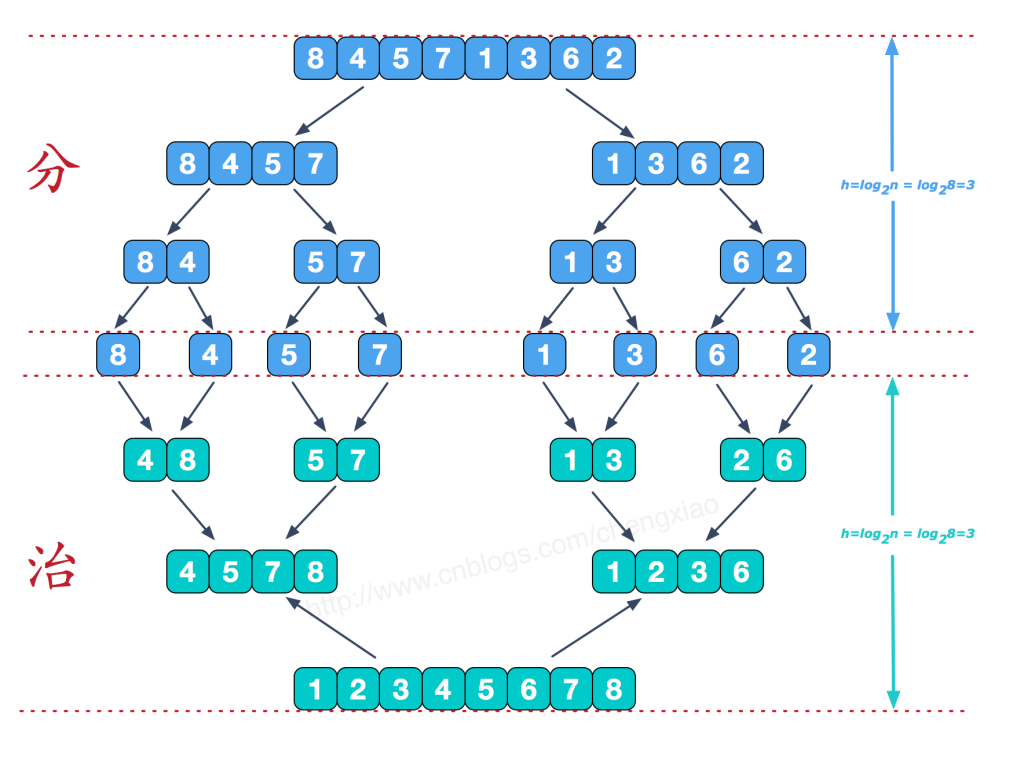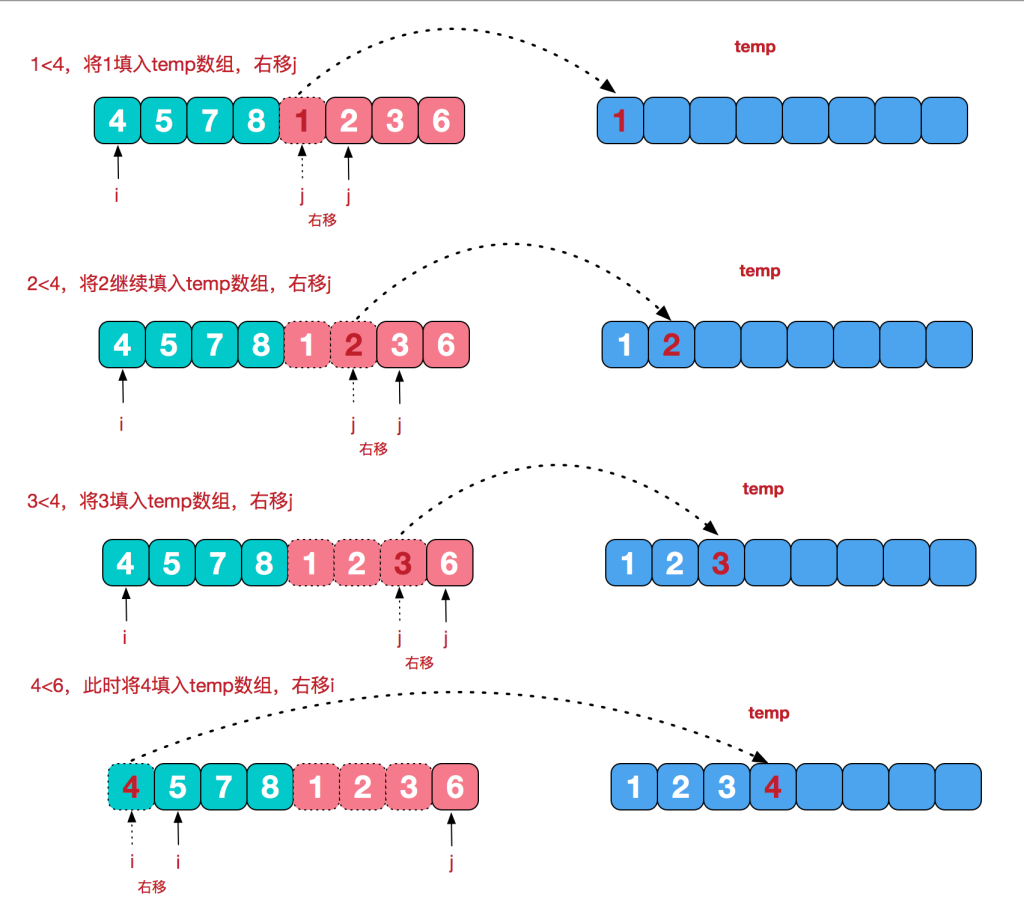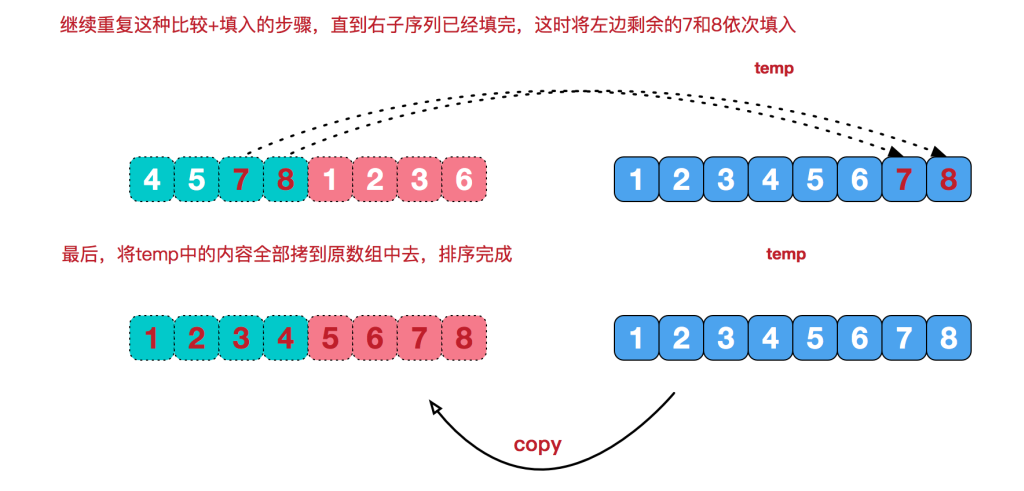xcodebuild -workspace HuLaVenue.xcworkspace -scheme HLCG -configuration Debug clean -archivePath /目录/HuLaVenue-dev-315 archive CODE_SIGN_IDENTITY=”iPhone Developer: xxxxxxxx” PROVISIONING_PROFILE=”UUIDUUIDUUIDUUIDUUIDUUID”
xcodebuild -exportArchive -archivePath /目录/HuLaVenue-dev-315.xcarchive -exportPath /目录/build -exportOptionsPlist /目录/export-dev.plist
2017-09-21 15:18:04.806 xcodebuild[8273:56611] [MT] IDEDistribution: -[IDEDistributionLogging _createLoggingBundleAtPath:]: Created bundle at path ‘/var/folders/d7/cpr_njpd7_gf29sww6x6k0pc0000gn/T/HLCG_2017-09-21_15-18-04.806.xcdistributionlogs’.
2017-09-21 15:18:05.405 xcodebuild[8273:56611] [MT] IDEDistribution: Step failed:
“Error Domain=IDEProvisioningErrorDomain Code=9 \”\”HLCG.app\” requires a provisioning profile with the Associated Domains and Push Notifications features.\” UserInfo={NSLocalizedDescription=\”HLCG.app\” requires a provisioning profile with the Associated Domains and Push Notifications features., NSLocalizedRecoverySuggestion=Add a profile to the \”provisioningProfiles\” dictionary in your Export Options property list.}”
)}
error: exportArchive: “HLCG.app” requires a provisioning profile with the Associated Domains and Push Notifications features.
Error Domain=IDEProvisioningErrorDomain Code=9 “”HLCG.app” requires a provisioning profile with the Associated Domains and Push Notifications features.” UserInfo={NSLocalizedDescription=”HLCG.app” requires a provisioning profile with the Associated Domains and Push Notifications features., NSLocalizedRecoverySuggestion=Add a profile to the “provisioningProfiles” dictionary in your Export Options property list.}
** EXPORT FAILED **
Build step ‘Execute shell’ marked build as failure
Finished: FAILURE
解决办法:编辑plist文件 添加
解决办法:编辑plist文件 添加
继续阅读